Upon importing certificate into the IIS7 server, you may sometimes get an error called:
'Cannot find the certificate request associated with this certificate file. A certificate request must be completed on the computer where it was created' or "ASN1 bad tag value met".

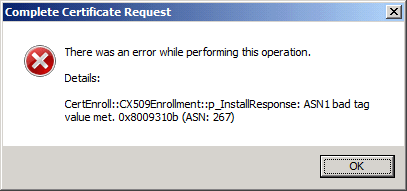
This may mean that the CSR you have used for certificate activation was not generated within the server you are installing your SSL on. If this is the same server, you may proceed the following way:
Close the window with the error and refresh the list of certificates (usually done with F5 key). Certificate should now appear in your server certificates list (most likely it will not have a 'Friendly Name'). If you see it, this means the certificate has been installed successfully and you may proceed with certificate bindings. If certificate is not visible in the list, please create a new Signing Request and reissue your certificate. After reissue is completed, please retry installation.
To avoid error message, please perform the following steps during installation:
- Open your certificate issued in PKCS#7 format using a notepad. You can download the certificate from ZTABOX email. The downloaded zip folder contains the .p7b file which should be used for installation on Windows server.
-
Now you may import your certificate to the server. During import please make sure to use a 'Friendly Name'. Leaving a friendly name field empty causes an error in most of the cases. You may use your domain name (without extension) as a 'Friendly Name'.
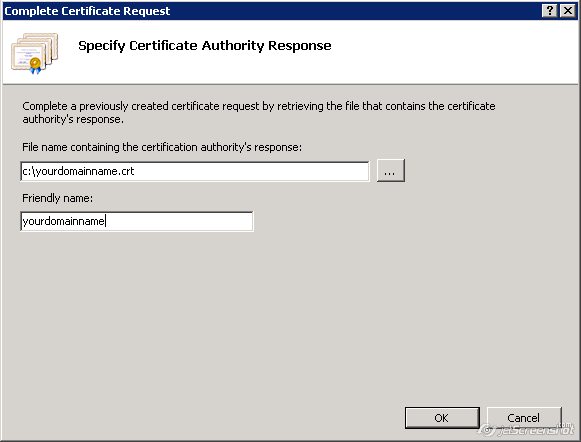
-
No error should be faced and your certificate should appear in the list of 'Server Certificates' and you may proceed with bindings:
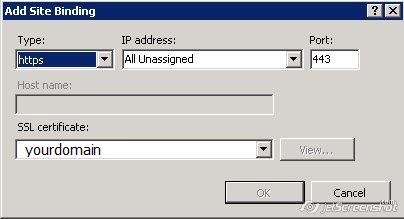
Your certificate is now fully functional!
