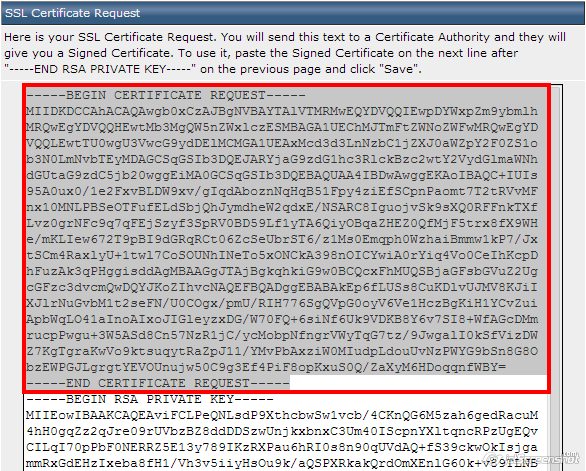To generate the CSR code for a domain name, which is hosted on a server with the DirectAdmin, simply follow steps described below:
- Modify the Access level from 'Admin Level' to 'User Level' in the right hand menu;
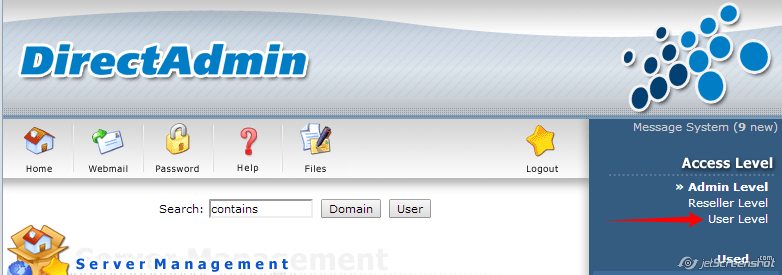
- Choose 'SSL Certificate' option from the Advanced Features

- Select the option 'Create a Certificate Request', enter the required information in all fields, and click 'Save'.
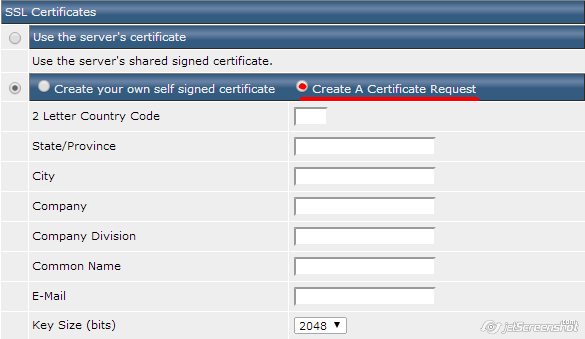
(!)Important: In accordance with the Comodo (now Sectigo) Certificate Authority policy change, starting from December 20, 2010, SSL Certificates can be issued using CSR codes 2048-bit and higher length.
Example:
Country Name (2 letter code): HK
State or Province Name (full name): Hong Kong
Locality Name/ City: Hong Kong
Company: MyCompany Ltd
Company Division (eg, section): IT, Support, Sales etc.
Common Name: yourdomain.com
Email Address: any email address you like (it will not be used for any email delivery)
- Copy the information that appears in the text box. The Certificate Request portion will be used for the Certificate Activation process. If RSA Private key is also available, make sure that you have copied and backed it up because it will not be saved anywhere and will be needed during the installation.